ATITool Plugin for LCD Smartie
Download
ATITool Plugin Alpha 3 can be downloaded here.
Install
- To install this plugin copy the atitool.dll into the plugins directory of LCD Smartie. [Only the 5.3 final and above builds are supported.]
Using the plugin
To use the plugin you will need to insert commands into your screens.
The command is: $dll(atitool,1,[num],[precision])
Where [num] is:
- 1: 2D / 3D mode
- 2: Environment Temp Sensor
- 3: GPU Temp Sensor
- 10: Core frequency
- 11: Memory frequency
- 4: Environment Temp Sensor Min Reading
- 5: Environment Temp Sensor Max Reading
- 6: Environment Temp Sensor Average Reading
- 7: GPU Temp Sensor Min Reading
- 8: GPU Temp Sensor Max Reading
- 9: GPU Temp Sensor Average Reading
So, $dll(atitool,1,3,0) will display the GPU temp sensors reading.
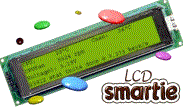
 [
[ 