FAQ
Where's the documentation?
There isn't much documentation at the moment. But now that LCD Smartie is open-source we hope for that to change. Here's the beginnings of some documentation.
Which displays are supported?
- All serial/usb Crystalfontz displays.
- All serial/usb Matrix Orbital displays.
- All parallel connected LCD's with a HD44780 compatible controller and with 8bit wiring (using this wiring).
- Serial/usb displays with an HD44780 controller, such as Pertelian displays.
- Most serial/usb/BT/IR PalmOS devices (when used with PalmOrb) [USB support is experimental]
Currently supported sizes (can add more if required):
- 1x10, 1x16, 1x20, 1x24, 1x40,
- 2x16, 2x16, 2x20, 2x24, 2x40,
- 4x16, 4x20, 4x40
My display isn't supported!
You may want to create a Feature Request for your display - if one doesn't already exist, but new hardware requests will be treated as low priority (very low if I don't have the hardware).
But there is still hope, if you're technically minded and your display is serial (or has a virtual serial port) and it is command based (i.e you send a simple series of bytes to goto the beginning of line 1 and send 'A' to display 'A', rather than directly controlling the pins of a display). Check out the 'Test Driver'.
How do I get LCD Smartie working with my PalmOS PDA?
Install PalmOrb on your palm, and configure smartie as if it was a Matrix Orbital 4x20 display.
For further instructions/details/support visit the PalmOrb site.
Under what OS does it work?
Under Win95/Win98/WinME/WinNT/Win2k/WinXP. [Smartie version < 5.3]
Smartie 5.3 and above only supports Win2k, WinXP, and newer versions of Window.
Why doesn't my HD44780 controlled LCD work?
A short guide:
- Smartie currently only support 8bit wiring.
- First off all: check, check and recheck your wirings!
- if you get ANYTHING on your LCD, your wiring is likely to be (almost) correct.
- Second: Try setting the "timing multiplier" (in HD44780 options) to 5 and restarting.
- Third: check your bios, and turn your LTP port settings to EPP (sometimes ECP does work, but EPP is better)
- still not good? then you should take a good look at your LCD. The controller, and if it it REALY compatible with a HD44780 (the standard)
- If than your LCD don't work, it's proberbly broken or you didn't make the correct wiring
In what language is it written?
In Delphi 7
Plugins can be written in any language that allows you to build a DLL. Current Plugins are written in Delphi and C++.
Why is my CPU Usage always at 0?
LCD Smartie uses the CPU Usage Performance counters to get the current CPU load. These are disabled on some machines - please check the registry key "HKEY_LOCAL_MACHINE\SYSTEM \CurrentControlSet\Services\PerfOS\Performance" to check for existence of "Disable Performance Counters" Key. If this is set to 1 then try changing it to 0 and rebooting.
I'm getting the error "dlportio.sys driver was not loaded. Port I/O will have no effect"
Install port95nt if you haven't already.
Otherwise, run regedit and visit "HKEY_LOCAL_MACHINE\SYSTEM\CurrentControlSet\Services\dlportio". Change the Start value to "1" and reboot.
If that doesn't work then run regedit and visit "HKEY_LOCAL_MACHINE\SYSTEM\CurrentControlSet\Services". Delete the key "dlportio", reboot and reinstall port95nt.
Disclaimer: The use of regedit is at your own risk.
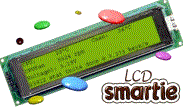
 [
[ 